Malware and
viruses are very annoying. Even after a lot of security measures, these files find
their way to systems. Once they enter a system, they can make many unwanted
changes without letting the user know. Though one can say that malware are smart
enough to enter a system despite many securities, some measures can keep these
threats away from your computer.
Improve Endpoint protection settings
Try and
improve your Symantec Endpoint Protection by improving its default settings. It just requires few changes to give you much
more secure environment.
Keep your browser plugins patched
Hackers have
now moved on to the browsers. The most widely used browsers like Google Chrome,
Mozilla Firefox and Internet Explorer are their major targets. So to make them secure, it is very important
to use vendor’s auto update tools as soon as the updates are available.
Don’t download from unknown sites
The major
mistake that almost all users do is that they download software or programs
from unknown and non-legitimate sites. This causes downloading of other viruses
and Trojans that are bundled with these software apps. Therefore, it is always
recommended to use well-known sites for downloading anything from web.
Install antivirus program:
Many people
use free antivirus software in their PC to get virus protection. But they are
not strong enough to fight against new viruses that are coming every day.
So it is
suggested to use professional, business-grade antivirus software on PCs that
can provide wide range of security to a computer system.
Perform daily scans
Installing an
antivirus is not enough. You must keep it updated and perform a complete scan
of the whole system with it to make sure your system is clean.
Following the above malware prevention strategy, you can
keep your system secure from malware and other online threats.
 |
| Feel Free to Contact |
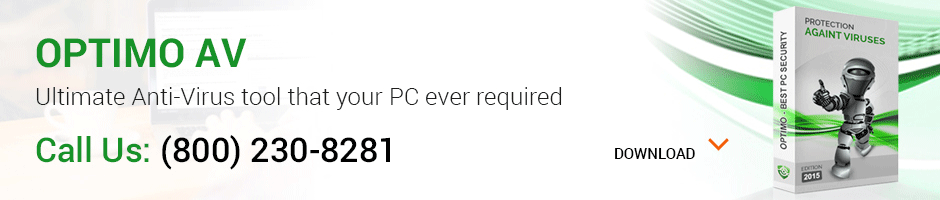

Given malware prevention tips are useful for me to protect my PC from malware attacks.
ReplyDelete