DealTotal is
an adware program that displays pop-up ads for websites that you frequently visit.
Though it may appear as a useful service but is not, in fact, it can be
intrusive and will display annoying ads whether you want it or not. It comes into the system without users
consent and is compatible with Internet Explorer, Firefox, and Chrome on Windows
XP, Vista, 7, and 8 operating systems.
The ads that the Deal Total adware displays are aimed at promoting the installation of additional questionable content. Once it enters the computer, few common symptoms that it shows are:
- Displays pop-ups on the website that the user visits.
- Slow running computer.
- Other malware or virus may also get installed.
So, you must
be thinking how to get rid of this
adware once installed? Don’t Worry!
Read the
article below to learn how to removeDealTotal adware from the system?
Removing DealTotal adware
STEP 1: Remove DealTotal from Control
Panel
Windows 7/Vista users:
- Go to Start-> Control Panel
- Locate “Programs”, “Uninstall a Program”
- Find here DealTotal program, select it and click on uninstall.
Windows 8 users:
- Click “Charms bar”, select “Settings” and click on “Control panel”.
- Choose “Uninstall a Program”.
- Look for DealTotal entry and remove it.
STEP 2: Remove DealTotal from Browser
Internet Explorer:
- First of all Click on “Tools” and select “Manage add-ons”.
- On the Toolbars and Extensions tab, search for DealTotal add-on and remove it.
Mozilla Firefox
- Type Ctrl+shift+A.
- On the Extensions and Plugin look for DealTotal add-on and remove it.
Google Chrome
- In Google chrome, click on the wrench or 3-bars icon next to the address bar and move to Tools-> Extensions. After that disable DealTotal extension.
 |
| Feel Free to Contact |
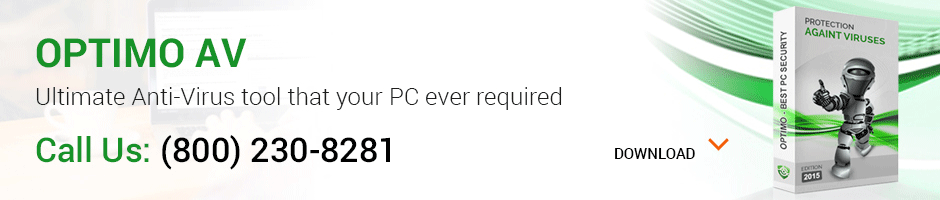


My system is infected with DealTotal adware and I was not getting any solution to remove this malware from my system. Thanks for discussing the steps for its removal.
ReplyDeleteI have also faced this problem in my PC. Searching in Google and get your blog. Thanks for sharing this tips.Its help me to remove Deal Total adware.
ReplyDelete