The CryptoLocker virus comes in the category of Trojan. It runs on the
Microsoft windows platform and was first detected in the year 2013. It was a
ransom Trojan that enters in a system different sources. One of the main
sources is email and zipped attachments. The ZIP file has an exe
file with an icon of a PDF file. Now, as we all know, Windows does not show the
file extension. People who are professionals will definitely check the file's
extension, but a person who is not so familiar with the computers will become
an easy target.
How does
CryptoLocker Virus Work?
The CryptoLocker virus can easily infiltrate into a computer without your
information. Once it enters in your PC, an error message will appear on your PC
stating that “Your personal files are encrypted”. But in reality, it is just a
scam created by the hackers who wants to steal money from innocent people. Therefore,
it is very important to remove CryptoLocker virus from computer effectively to
prevent unwanted damage.
This is how Cryptolocker works in your computer. The best way to be away from such virus is by
using a reliable anti malware software
like OptimoAV. Apart from that a lot of virus removal software and techniques are available on the internet. You can also
follow them. Below mentioned are the ways to be safe from it.
How
to be safe from it?
1. The
best way to beware from the CryptoLocker virus is by keeping your PC protected
from reliable antivirus software like OptimoAV. Also keep the antivirus
software up to date by using update patches.
2. Never
open any suspicious files or emails.
3. Before
transferring any data from the USB and DVD’s, scan it for any viruses.
4. Always
keep a backup of your PC data and store it separate from your PC. It is because
the CryptoLocker virus can encrypt your PC backup as well. If you are having a
backup of data, then there will be less chances of your data getting lost. In
future you can recover any lost file very easily.
5. At
the last, awareness and education is a must. PC users will have to be a little suspicious
about all the email attachments. If you are not sure about the legitimacy of the
email sender, then do not open it and delete it at once.
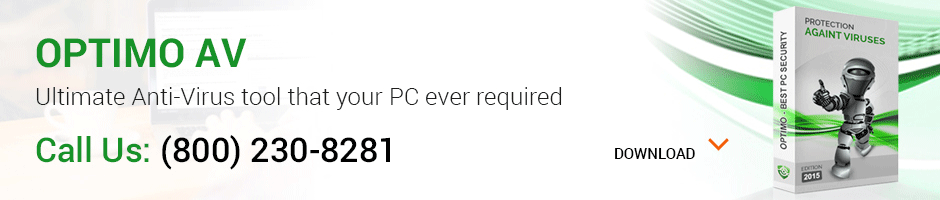
.jpg)
No comments:
Post a Comment