With the computer technology advancing day by day,
it has become important to save your computer from cyber attacks. There are a
number of antivirus software available on the web today, like Optimo Defender,
Mcaffe etc for the same. However, people assume that only expensive software
perform, which is not true at all. Even the expensive software can have various
flaws, when a cheaper one can do all what you might be looking for.
Whenever you plan to buy an antivirus, check how
good and effective it is. Also do not forget to compare it with the other
brands. Even though a lot of software are available on the internet promising to
protect your computer, but you can ensure your system’s security by following
simple steps.
Here are the 5 tips to protect your computer: -
1.
Backup
your data: - If a virus, Trojan or spyware has
attacked your computer, then everything can crash within minutes. All your
personal information and data, including you’re your music files, photographs, movies,
and other documents can become a past in a matter of minutes. Thus, never take
a risk and always have a secure backup of your computer data. Experts always give
advice to have an external hard disk or other storage device where you can
store your personal data. Apart from that there are various online backup
services like Dropbox, to have a backup of your computer data.
2.
Update
and Patch: - Antivirus software companies always have
some patches and flaws. Always double check the antivirus software for these
patches.
3.
Wi-Fi
protection: - If you are using a Wi-Fi connection,
then it is prone to hackers as well as the malware they use for attack. Always
try not to use your personal laptop in a wireless hotspot. Black-Hat hackers set
up their own Wi-Fi network, and hence technologically create an environment
where you feel as if you are connected to your own internet network. Once your
laptop is connected to their network, they can easily access into your
computer’s files and documents.
4.
Be
wary: - Viruses, Trojans and other online threat can attack
your computer from anywhere. Always be suspicious while dealing with any
unknown emails and never open them even if you are tempted. In fact, delete
them right away.
5.
Avoid
sharing files: - Today, people continuously swap movies,
videos and music files, which is a breeding place for viruses. The files you
are downloading might have viruses hidden within. It's not only illegal, but
also unsafe for your PC.
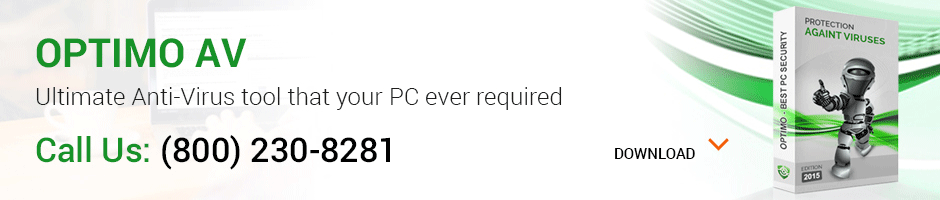
No comments:
Post a Comment