Computers are more than machines now; these have become a
box of unlimited resources for everyone, for example, the bread and butter of
working people and encyclopedia of students. However, there is something
stronger than these machines, and it is recognized as a virus (or malware if
you want to get a more inclusive term).
The malicious software programs are known to wreck havoc on
a computer system and the network it is connected to. Their activities
necessitates the presence of tools that can rein the impact of the havoc, and
these tools are virus removal software
and your perseverance to employ safe surfing methodology while using the
Internet.
Following are the steps can go a long way when it comes to
protecting your PC from unwanted intrusion of malware like viruses, spyware, and
other such system security threats:
Step I: Keep updated
versions of Windows / Mac Operating system and their browsers
If you have a PC, you can sign up for Microsoft Update. It
will keep you informed on what updates your PC requires. You can also choose to
schedule for automatic update. Mac users on the other hand can get the updated versions
through the Software Update feature. Through the Apple menu, the user can select
Software Update. The Apple Support Downloads site also offers the update in
case the update feature is not available in your Mac.
Step II: Install
antivirus and anti-spyware and keep them updated
Antivirus has become an all-inclusive term for the range of
protection software that are used as a defense against the common malware threats,
of which spyware is a part. Choose the best antivirus available in the market
that serves the your needs. Use it for regular scans and quarantine of your
computer so that anytime if it gets infected, you can know about it immediately
and use the software for computer virus
removal. Do not forget to keep the definition of the virus updated, otherwise
keeping a good antivirus will also be of no use.
Step III: Get
Firewall Protection
Firewalls act like a protective shield which does not allow
anything of which it is not sure, warding off most of the intrusion attempts.
The protection is often included in the operating system, check that it is
running by default. However, if it is not there, then getting one from the
market is quite easy; depending upon features and license, it could be free or
paid
Step IV: Some other
important things
Keep the software in the system updated, as older version
can have bugs that could be exploited for their vulnerability. Moreover,
wireless router if not secured can lead to intrusion of unwanted programs, in
addition to the act of clicking the links in the pop-ups or email attachment
sent by unknown.
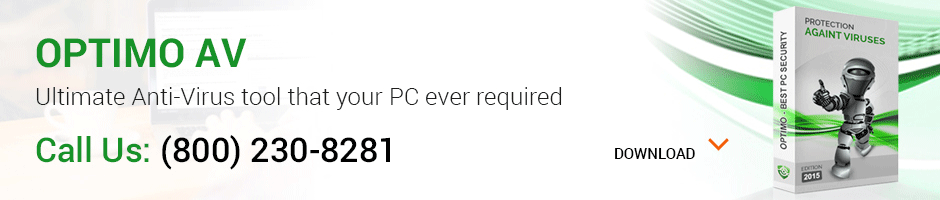

No comments:
Post a Comment